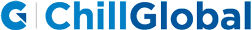How to be safe on public WiFi
In bigger cities it is usually standard: in cafés, hotels, city centre or even in supermarkets, the public WLAN is now indispensable. Many tourists and business travelers happily to take advantage of or even rely the open WiFi to keep in touch with their loved ones or business partners.
This is a great offer, as anything free, it comes with a downfall. All transmitted data can be recorded without any difficulties and, if not encrypted further, can be read by anyone.
According to the Federal Office of Information Security (BSI), 58.5% of all tourists use open WLANs. In the survey, 20 percent of respondents also said they use terminals in the Internet cafes or hotels to surf the Internet: 7.8% behave in a particularly reckless manner with online banking in these public Internet access terminals. They do business.
In this way, hackers have access to all the information: confidential emails, credit card details or access data for social networks. Once a hacker has this information, they can access any system at any time.
Hackers also use unsecured WiFi connections to spread malware. Then, if you exchange files, hackers can install malicious software on your computer, sometimes even without you noticing, until it is too late.
With the increasing popularity of mobile WiFi usage, it is very likely that cybersecurity issues and increased public WLAN access risks will increase long term.
But could you do without it? No way! That is why it is very important to take safety precautions and add a bit of healthy distrust to make it as difficult as possible for cybercriminals.
Here are some tips to improve your Internet security:
1. If possible, always use encrypted WiFi networks and do not allow automatic connections.
If you still need to use the non-encrypted Internet, you must remove it from the list of stored networks. Another security measure is the prohibition of automatic connections. Most operating systems offer the option: they tell the user that there is a known WiFi available, but the user does not connect to it.
2. Disable WiFi on your device when you are not using it.
Even if you have not connected to a network, your device's WiFi hardware is still exchanging data with all networks within range. It is constantly checking if there are available networks. Hackers can easily create a WiFi hotspot that responds to any request with "Yes, I am the network you are looking for" and mobile devices are ready to connect. So the complete communication runs over the access point of the attacker. They can then easily log traffic and try to break encrypted connections.
Another advantage of disabling WiFi on your computer: you get a longer battery life.
3. Use SSL connections.
On the web pages you visit regularly and enter credentials, enable the "Use HTTPS" option. Remember, hackers know the average user's habits when using credentials and know that many users use the same password for any forum, email account, or social network (find out here how to choose a strong password here). With an SSL connection, you have at least one more security shield. For many websites that require a credentials account, you will find the "HTTPS" option in Preferences
4. Disable file sharing.
If you are connecting to the Internet through a public connection, you probably do not want to share data with others. Depending on your operating system, you can disable file sharing through “System Preferences” or “Control Panel”, or leave it in Windows by selecting the Public option when you first connect to a new, unsecured network.
5. Install antivirus software on ALL devices.
Having antivirus software installed on your laptop is standard for most. But you should not forget that this is also very important to have also on tablets and smartphones. Because even if you take several security measures for public WLAN networks, it still risky. That is why you must install a reliable security package. This software constantly checks all files for malware, including new files that are downloaded.
6. Use a VPN.
A virtual private network (VPN) connection is essential if you are using an unsecured connection, such as an Internet connection. Connect to a WiFi hotspot. Even if a hacker would be able to intercept the connection, the data is encrypted with high security in a VPN. And since most hackers are looking for an easy prey, they will not bother with decoding your data.
In short: Even if someone manages to record your VPN traffic, they can usually not crack the encryption.
The ChillGlobal VPN service is an intelligent system that encrypts the IP address of your device. If you have a VPN installed on your computer, it looks like you are surfing from another location and nobody has access to your personal information. With ChillGlobal you are also protected if you use public Wlan.
Did you like the blog? Checkout and LIKE our Facebook page